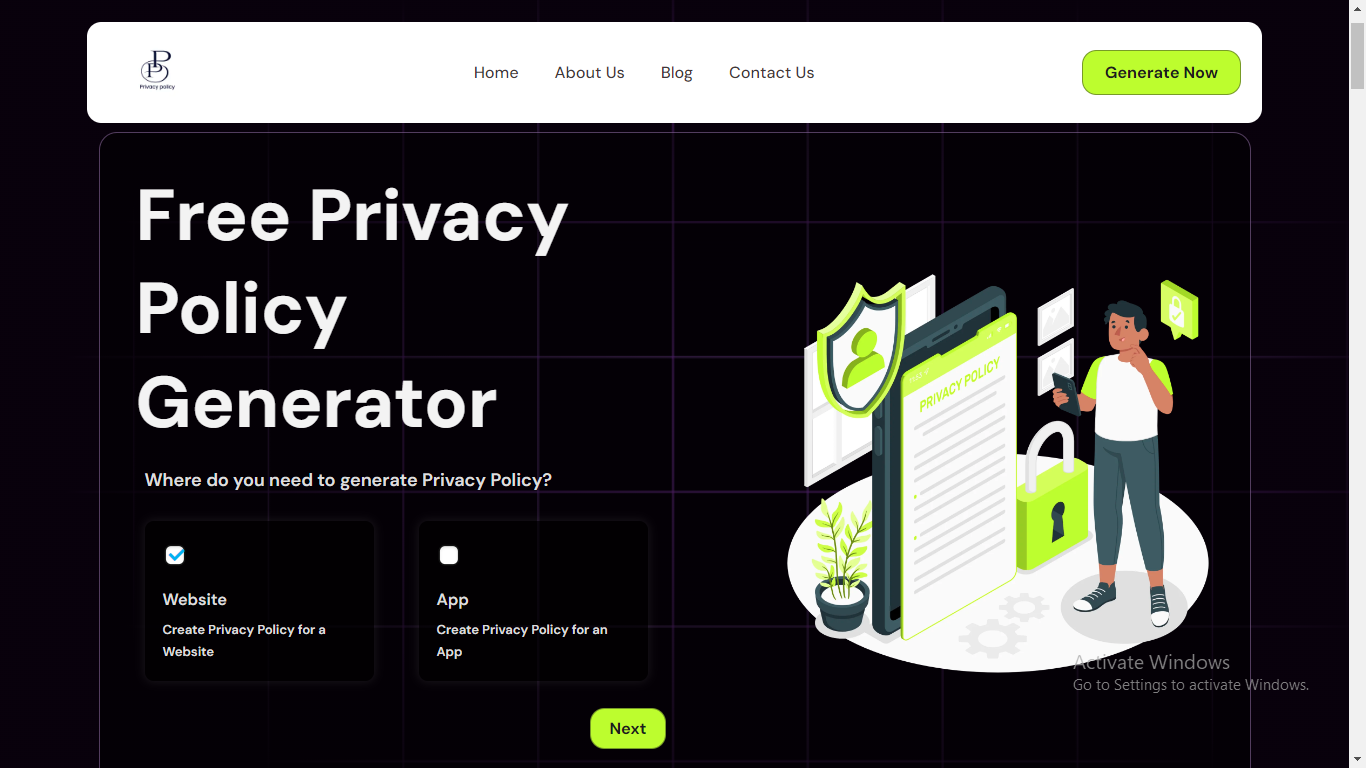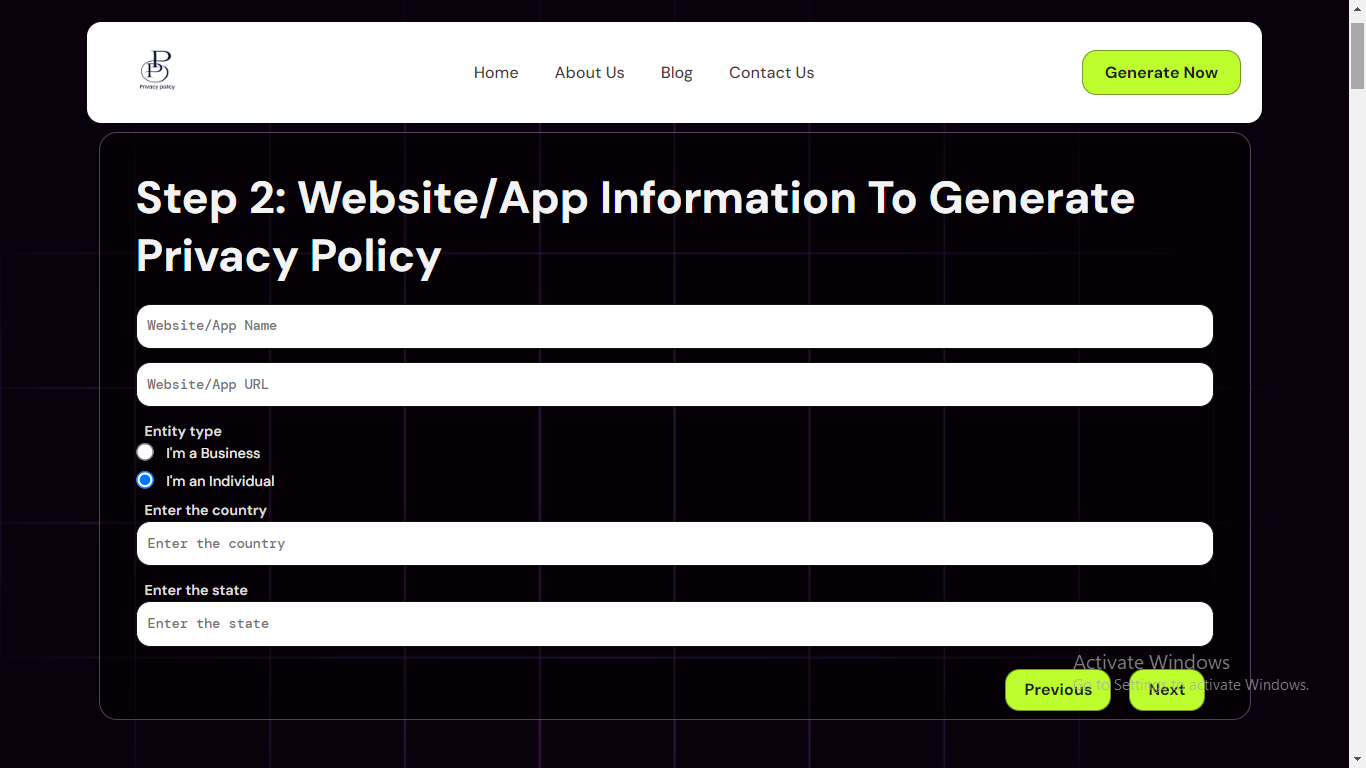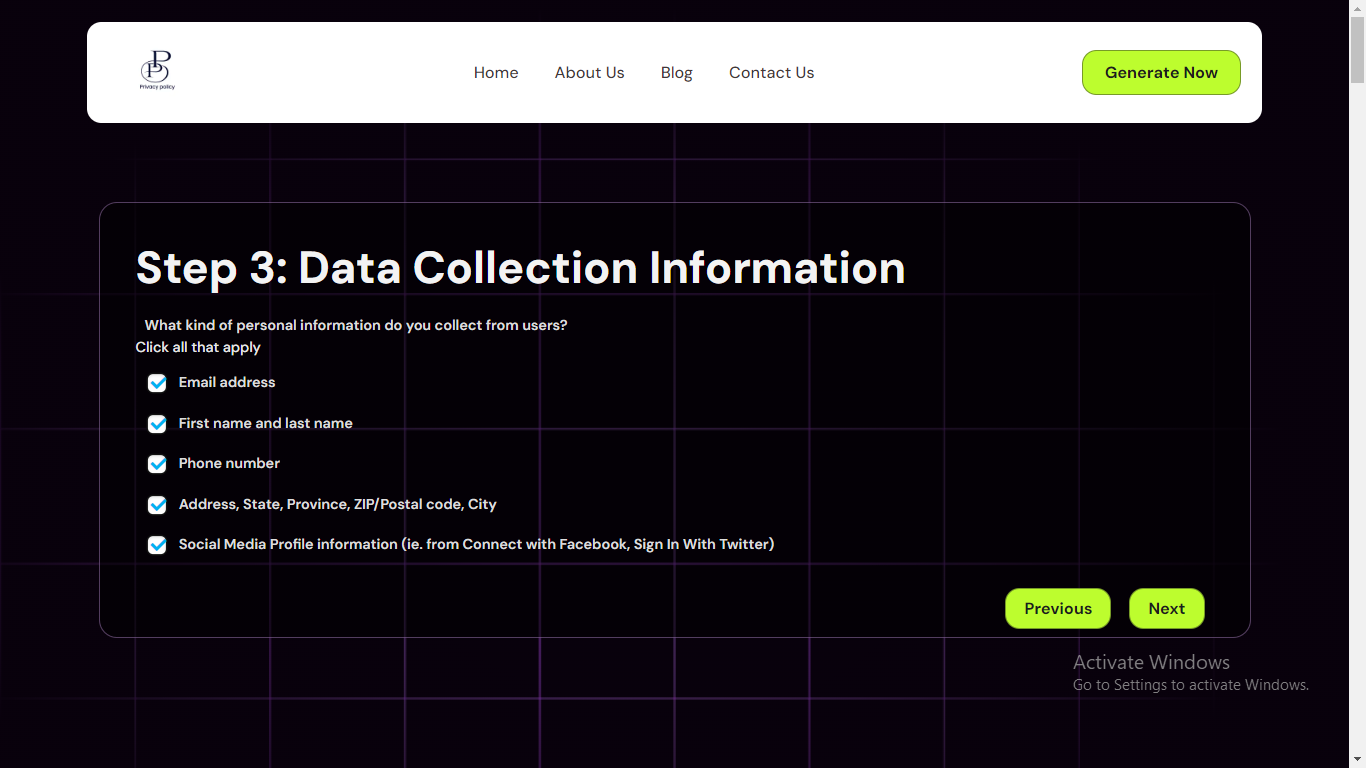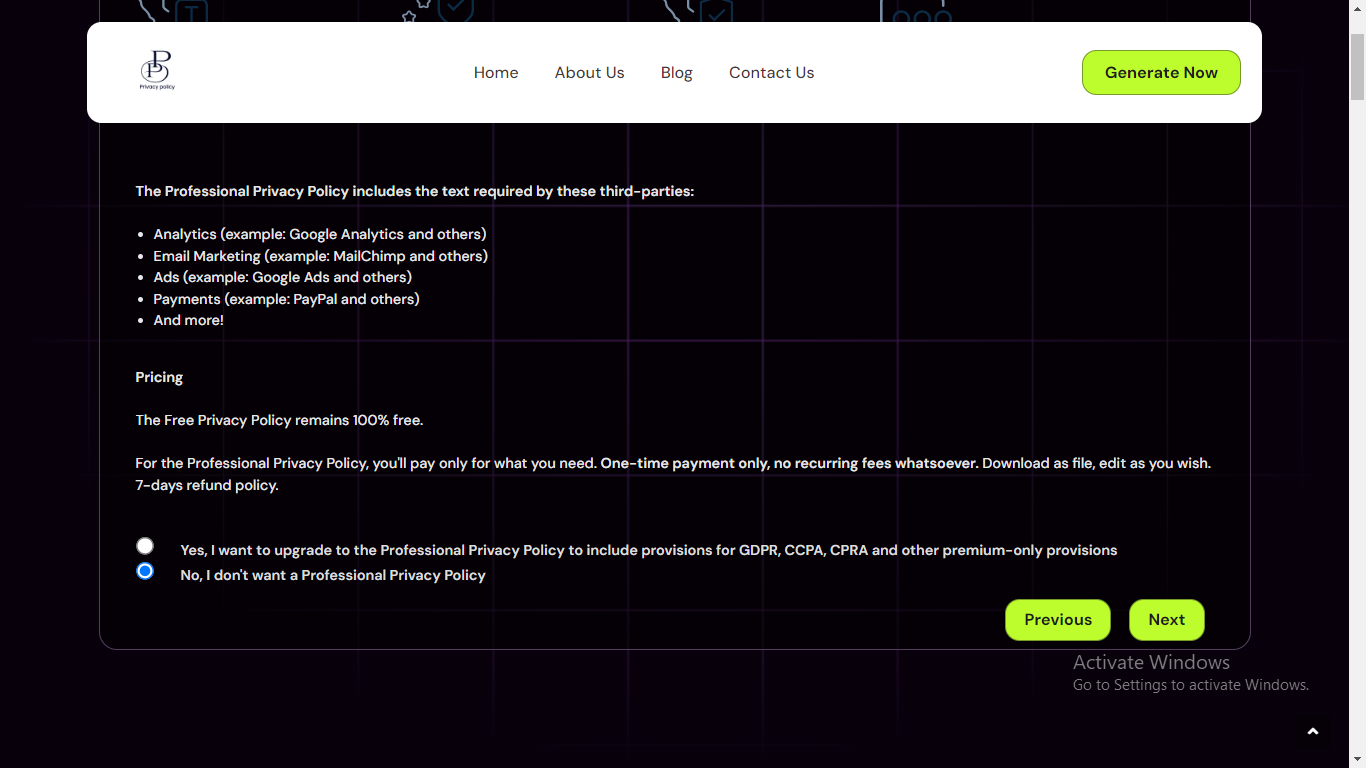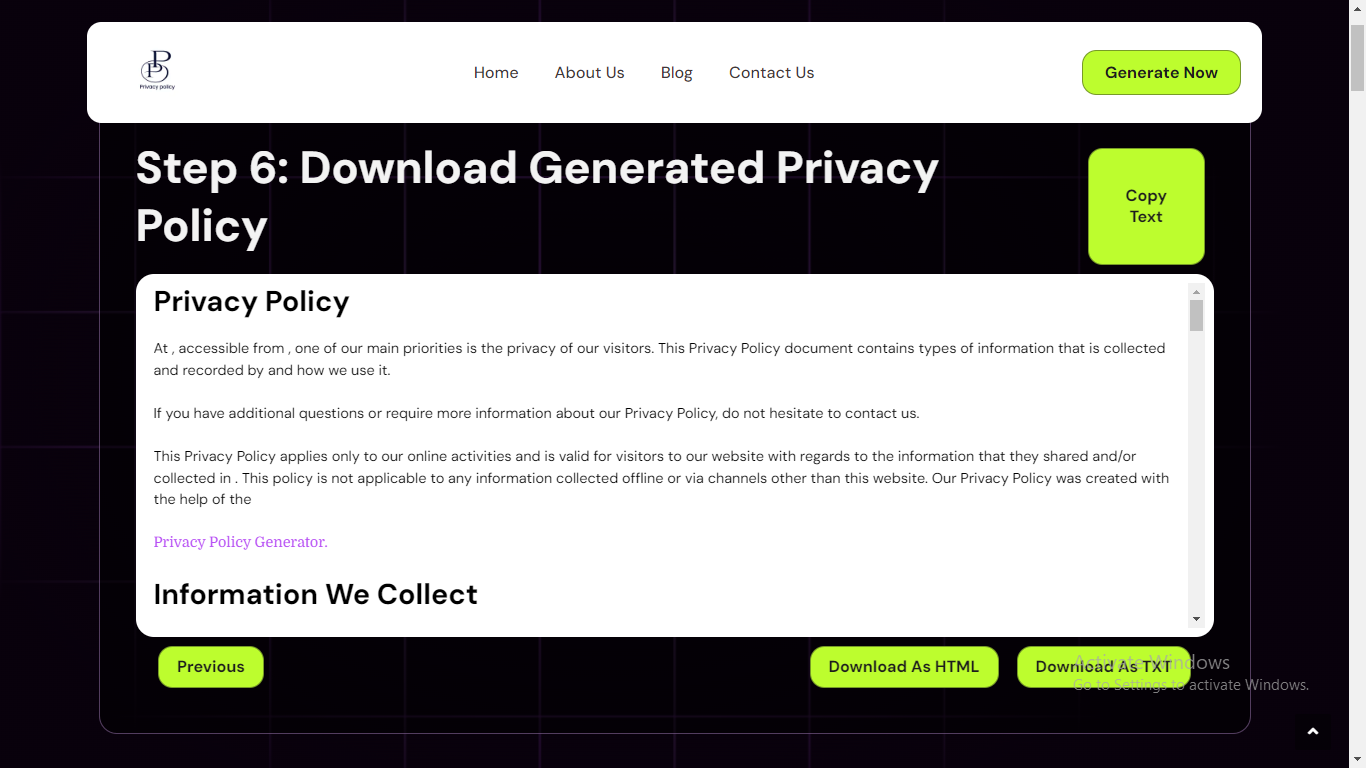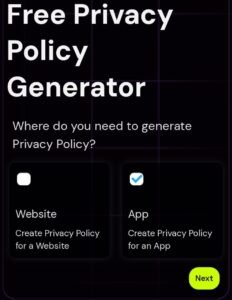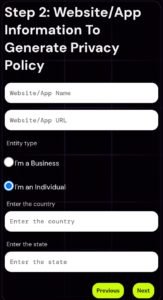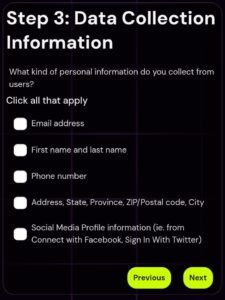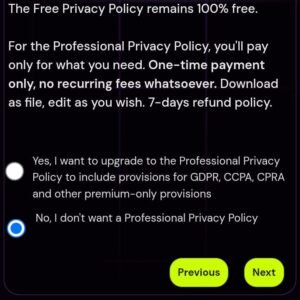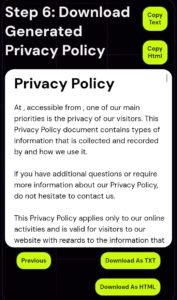How to generate free Privacy Policy in Simple Steps?
Want to generate a free premium privacy policy? Sounds like impossible? but, but but wait, Here you can find our premium privacy policy generator that gives all paid policies free for a limited period. This privacy policy generator is given to both the website and the app privacy policy. Here you can find PIPEDA, CCPA/CPRA and CalOPPA, UK GDPR, GDPR Complies with Privacy Laws, that cover all the important aspects that need to generate a perfect privacy policy. So what do you think Just follow the easy steps and generate a free privacy policy now.
Generate a privacy policy for a website with these simple steps
Step 1: Go to our privacy policy generator –
After clicking on the attached link you will see the home screen of our privacy policy generator. Select the website option and click on the next button.
Step 2: In this step, you’ll need to provide your website’s information to generate a privacy policy.
Step 3: In this step, simply select the options for the types of information you want to collect from users.
Step 4: Fill the Contact Information Want To Put In the Privacy Policy
With the help of this user can connect with you so this is very important
Step 5: fill in the tracking and analytics data
If you use tracking or analytics tools on your website, choose “Yes” and a form will pop up for you to fill in the details. If you don’t use these tools, just pick “No,” and you’ll move on to the next step automatically. You’ll also have the option to upgrade to the Professional Privacy Policy, which includes provisions for GDPR, CCPA, CPRA, and other premium features. If you prefer not to upgrade, simply select “No.” This ensures your privacy policy accurately reflects your website’s practices.
Step 6: Final step
you’ll receive your website’s privacy policy. You can download it as a text file or an HTML file. If you want to review it before finalizing, click on “Preview.” Once you’re satisfied, you can copy the HTML code directly for use on your website.
Generate a privacy policy for an App with these simple steps
Step 1: Click to the privacy policy generator –
After clicking on the link you will see the home screen of privacy policy generator. Select the App option and click on the next button.
Step 2: In this step, you’ll need to provide your App information to generate a privacy policy for your app.
Step 3: In this step, simply select the options for the types of information you want to collect from users mobile.
Step 4: Fill the Contact Information Want To Put In the Privacy Policy
With the help of this user can connect with you.
Step 5: fill in the tracking and analytics data
If you use tracking or analytics tools on your App, choose “Yes” and a form will pop up for you to fill in the details. If you don’t use these tools, just pick “No,” and you’ll move on to the next step automatically. You’ll also have the option to upgrade to the Professional Privacy Policy, which includes provisions for GDPR, CCPA, CPRA, and other premium features. If you prefer not to upgrade, simply select “No.” This ensures your privacy policy accurately reflects in your App practices.
Step 6: Final step
you’ll receive your App privacy policy. You can download it as a text file or an HTML file. If you want to review it before finalizing, click on “Preview.” Once you’re satisfied, you can copy the HTML code directly for use on your App.
Put this on your site and Your privacy policy is now ready to help to protect both your users and your business!